Map Network Drives
Jump to navigation
Jump to search
How to Map Network Drives to Windows 8 Computer
For EECS Servers
- Right Click on My Computer (now called "This PC")
- Click Map Network Drive
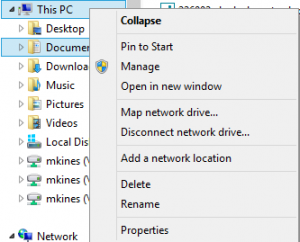
- Enter The Network Name (Typical Format: \\tawas.eecs.umich.edu\uniquename)
- Select "Connect Using Different Credentials"
- Click OK
You will be prompted to enter your samba username and password (check with DCO to have these reset if you don't know what I am talking about).
For CAEN Server
Drive Name is: \\engin-labs.m.storage.umich.edu\uniquename
For AFS Space
Contact Joel... he is the only one who can do it